

Connect on a deeper level with the new We-Vibe App
Designed to explore and strengthen connections between couples, the free We-Vibe app offers a place to play with your favourite We-Vibe app-enabled toys, wherever you are.
Download the We-Vibe app
Get to know the app
Connecting Your Toy
How to Connect and Play with a Partner
Single and Multi Vibes
Change between single or multi vibe, increase or decrease the intensity and explore different vibration patterns. With a double motored toy, you can split motors within seconds.
Personalized Vibes
Create your own vibes: put your finger on the left side of the screen and start drawing your own vibration pattern – let your imagination run wild to produce irresistible rhythms.
New Features
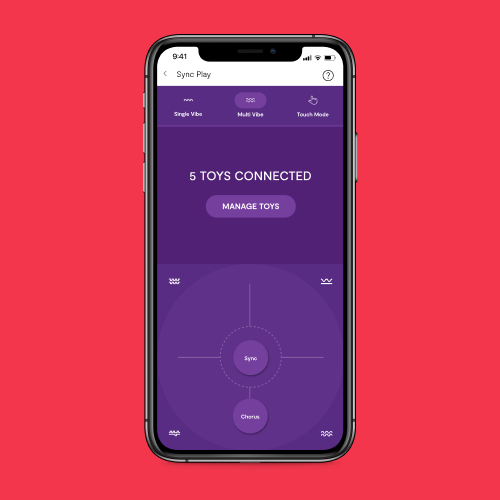
Multi toy
Double the fun and connect and control multiple toys within the app. You can control them independently or all together to pleasure all of your partners.
Double the fun and connect and control multiple toys within the app. You can control them independently or all together to pleasure all of your partners.
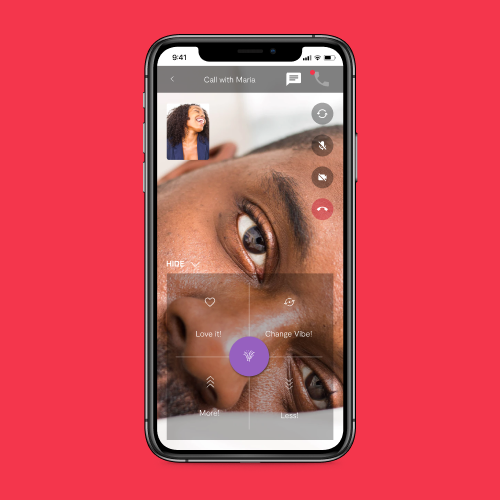
Feedback function
Let them know what’s working for you. You can send messages or, in the heat of the moment simply use the feedback function: send hearts to say that you like it, ask for more, or hit the orgasm button!
Let them know what’s working for you. You can send messages or, in the heat of the moment simply use the feedback function: send hearts to say that you like it, ask for more, or hit the orgasm button!
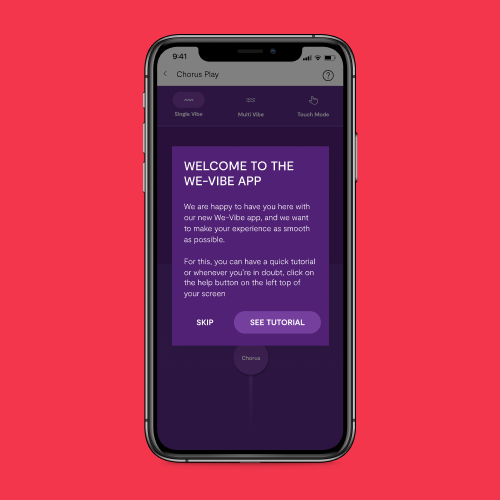
Tutorial mode
The We-Vibe app is easy to use with an on-screen tutorial available when you first download the app. You get a complete onboarding of all features, as soon as you open the app for the first time.
The We-Vibe app is easy to use with an on-screen tutorial available when you first download the app. You get a complete onboarding of all features, as soon as you open the app for the first time.

PIN lock
Keep your We-Vibe app secure from anyone using your phone with the PIN option. Simply choose “PIN Setup” under the “Privacy” tab in the app settings menu.
Keep your We-Vibe app secure from anyone using your phone with the PIN option. Simply choose “PIN Setup” under the “Privacy” tab in the app settings menu.
Improved Features
Toy connection
With easy to follow instructions, connecting your We-Vibe toy has never been easier. The app lets you connect your toys quickly keeping your connections strong with perfect play – and no distractions.
Toy control
Once a toy is connected, you can play by yourself or invite a partner to share the fun with you. The simply designed interface allows you to control intensity and change vibration patterns with ease.
Touch mode
Touch mode simulates touching your partner by translating your movements into vibrations for the toy. Run your finger over the screen to control the intensity of your toy vibes – the faster you move your finger, the higher the intensity.
Vibe creation
Click “play” on your chosen toy, then tap the + icon to create vibes. Put your finger on the small arrow on the left side of the screen and start drawing your own vibration pattern – let your imagination run wild to produce irresistible rhythms.
Partner toy control
Whether across the room or across the globe, connect and share the fun with your partner. Link your partner's We-Vibe app with yours to share control of each other's toys.
Partner video
Live in the moment with high-quality, full-screen video calls. Gaze at your partner while enjoying shared pleasure, creating intimacy over distance, no matter where you are.
We-Vibe Hub
Access main app features including toy control, long distance play, content cards and setting all from the home screen.
Previous
Next



